
Planning to travel to South Korea? This article offers a detailed tutorial on Korail and Trip.com for foreigners, including how to buy and cancel Korail ktx tickets, tips, and everything you need to know!
🔥Exclusive South Korea Train Coupon: Get 10% OFF Now!
Book KTX train tickets as a new user on Trip.com App and enjoy a special 10% Off 🎁! Use our exclusive coupon to save big on your first trip in South Korea!!!👀
✨ Trip.com is the only overseas provider for KTX✨
About Korail

Korail, also known as Korea Railroad Corporation, is the national railway operator in South Korea. Korail's high-speed train, the KTX (Korea Train Express), is one of the most popular methods of transportation in South Korea, connecting major cities at speeds of up to 300 km/h. Korail KTX trains are also known for their punctuality and comfort, with amenities such as power outlets, Wi-Fi, and spacious seating.
Korail Pass
KR Pass, also known as Korea Rail Pass, is a transportation pass designed for international travelers visiting South Korea. It allows unlimited travel on trains for a specific number of days, providing an efficient and cost-effective way to explore the country.
KORAIL offers three types of passes - the Consecutive Pass, the Flexible Pass, and the Saver Pass. Here is a price for different types of KR Passes.
| Types of KR Passes | Regular Adult | Regular Child (6-12) | Savers Pass |
| 2 Day Flexible | $134 | $68 | $123 |
| 3 Day Consecutive | $152 | $75 | $141 |
| 4 Day Flexible | $214 | $108 | $200 |
| 5 Day Consecutive | $230 | $115 | $220 |
| Note: Children below 6 can avail of the pass, free of charge. | |||
*The price varies depending on the exchange rate and date.
✨If you're curious about KTX train map and popular routes, check out the following articles to learn more!
Popular KTX Routes
Korail offers an extensive and efficient rail network that connects major cities and tourist destinations across the country. Here are several popular rail routes of Korail KTX:
| Travel Route | Distance | Frequency | Travel Time | Ticket Price (KTX) |
| Seoul to Busan | Approx. 520 km | Over 60 trains | ~2h 30m | From $40.19 (11% Off) |
| Seoul to Daejeon | Approx. 140 km | Over 40 trains | ~1h | From $15.91 (11% Off) |
| Seoul to Gangneung | Approx. 240 km | Over 10 trains | ~2h | From $18.63 (11% Off) |
| Seoul to Dongdaegu | Approx. 260 km | Over 90 trains | ~1h 50m | From $29.34 (11% Off) |
*The price varies depending on the exchange rate and date.
💖If you're curious about how to stay connected in South Korea, check our South Korea eSIM, Wifi and SIM card!
Korail VS. Trip.com

In South Korea, the most popular methods for booking Korail tickets are through Trip.com and Korail website. For foreign travelers who do not speak Korean, booking through Trip.com would be more convenient. Here's the comparison of the two:
| Booking Method | Detail |
| Trip.com | -Trip.com is an international online travel agency that provides 24/7 customer service in various languages, including English, Korean, Japanese, French, etc. -It offers a user-friendly interface and easy booking process. -Various payment methods including international credit cards, AliPay and Wechat Pay. -Also offers other travel services like hotel booking, flight tickets, and tour packages. |
| Korail | -Korail is the national railroad operator in South Korea, it has the most comprehensive info about train schedules, routes, etc. -Limited payment methods. -Only available in English, Korea, Japanese, and Madarin. |
💖If you're curious about how to buy and use Korail train tickets, check the following articles to learn more:
Korail User Manual for Foreigners

Korail Registration & Ticket Purchase
How to buy Korail tickets on Korail website
- Step 1: Log in Korail website. Then select your travel type, travel path, departure date, departure & arrival city, etc. Then tap "Inquiry" to enter the detail page.
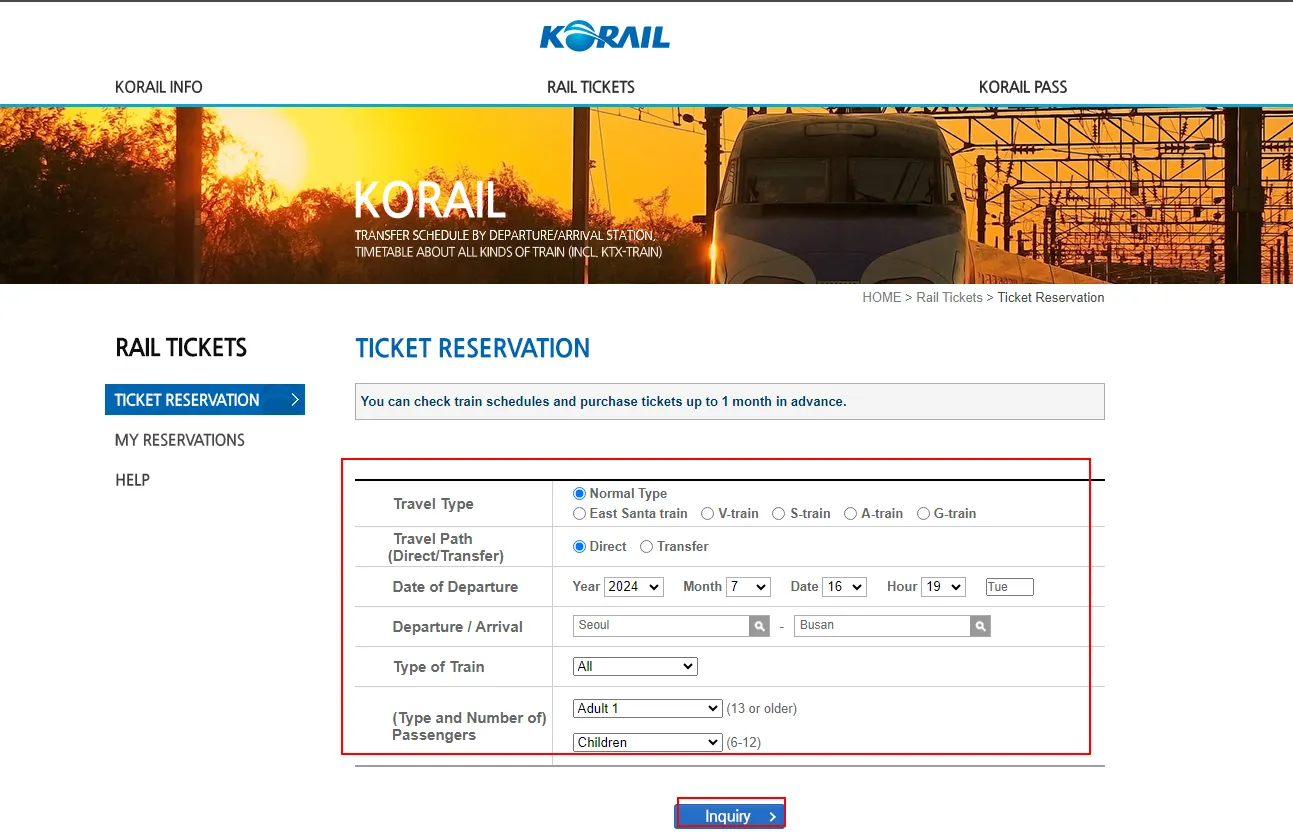
- Step 2: Select Korail Ticket Type. Choose between First Class and Economy Class. First Class offers more comfort for longer trips.
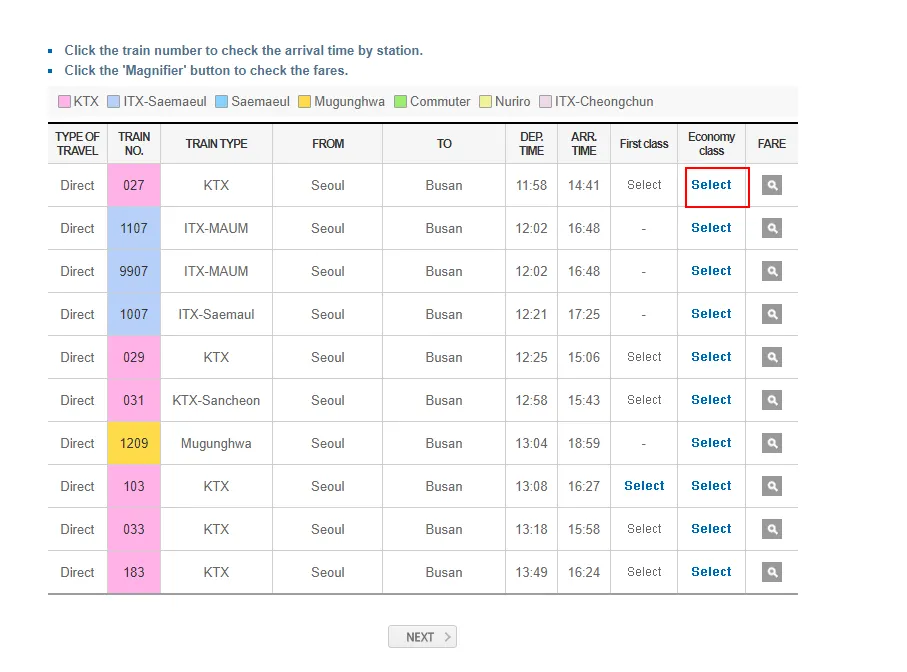
- Step 3: Fill in personal info. Enter the passenger info, including nationality, name, gender, password, email, etc. After that, click on "Next" to complete the procedure.
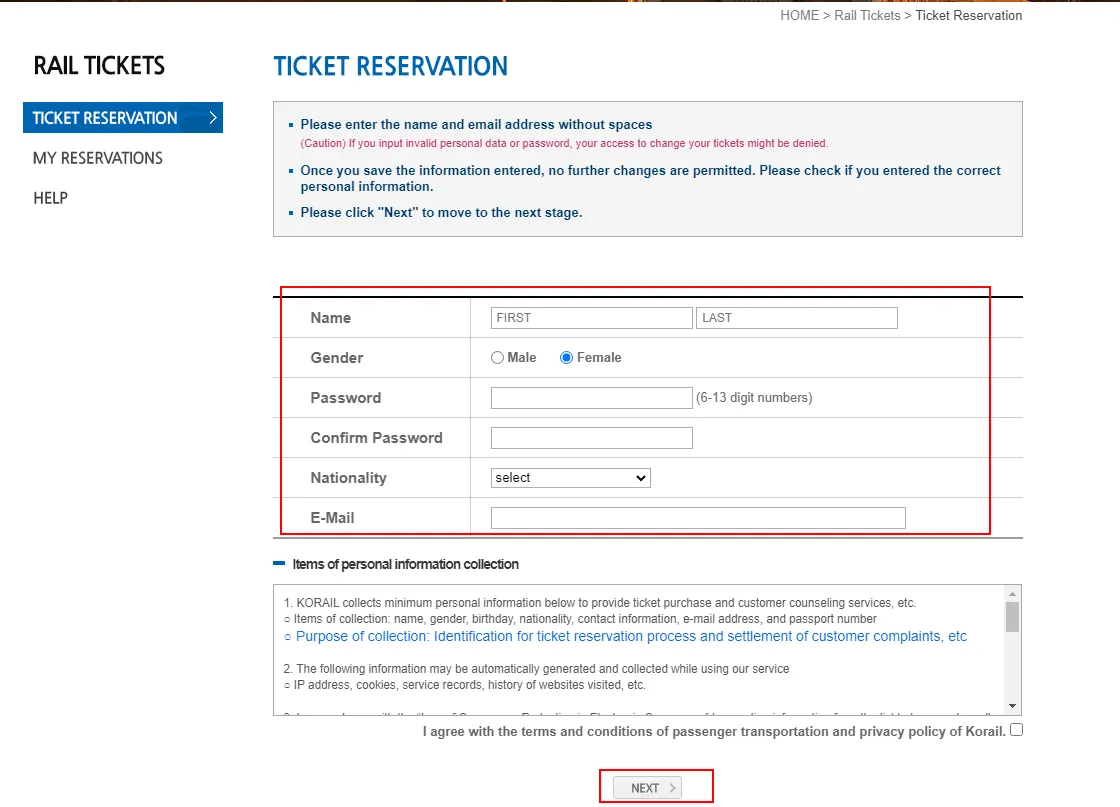
- Step 4: Confirm and Pay. After Confirming the personal info and ticket price, you can choose the payment you preferred: Overseas Credit Card & Korea Credit Card to complet the procedure.
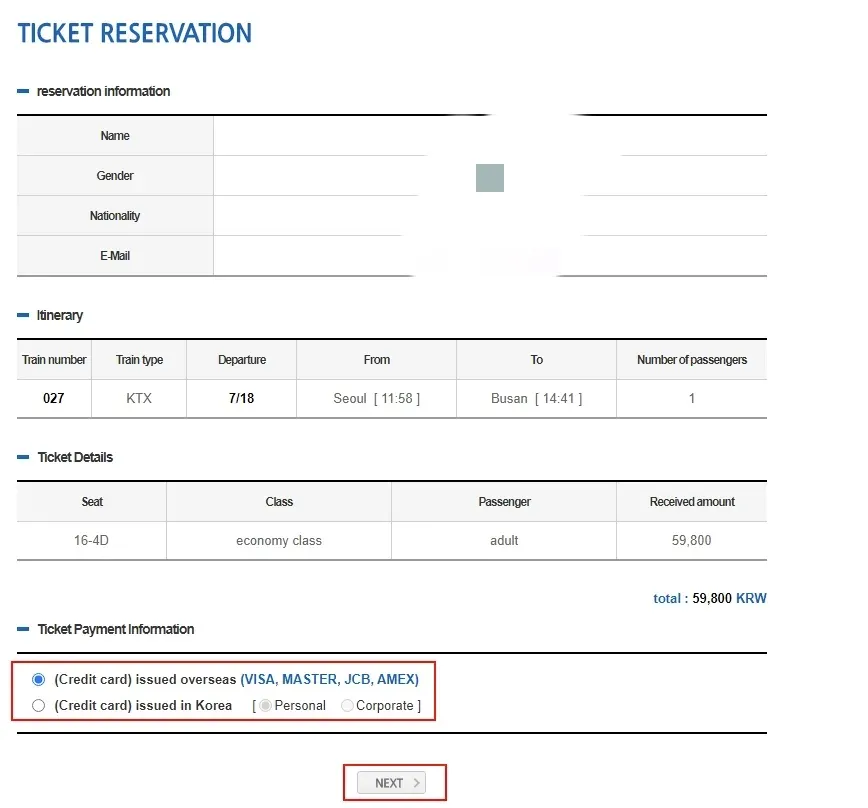
How to buy Korail tickets on KorailTalk App
- Step 1-3: Download the KorailTalk app and tap "Language" to choose the language you preferred (English, Chinese, Japanese and Korean are available). Enter the details for your desired trip such as travel type, arrival and departure city, date, number of people, etc. Then tap "Inquiry" to the detail page.
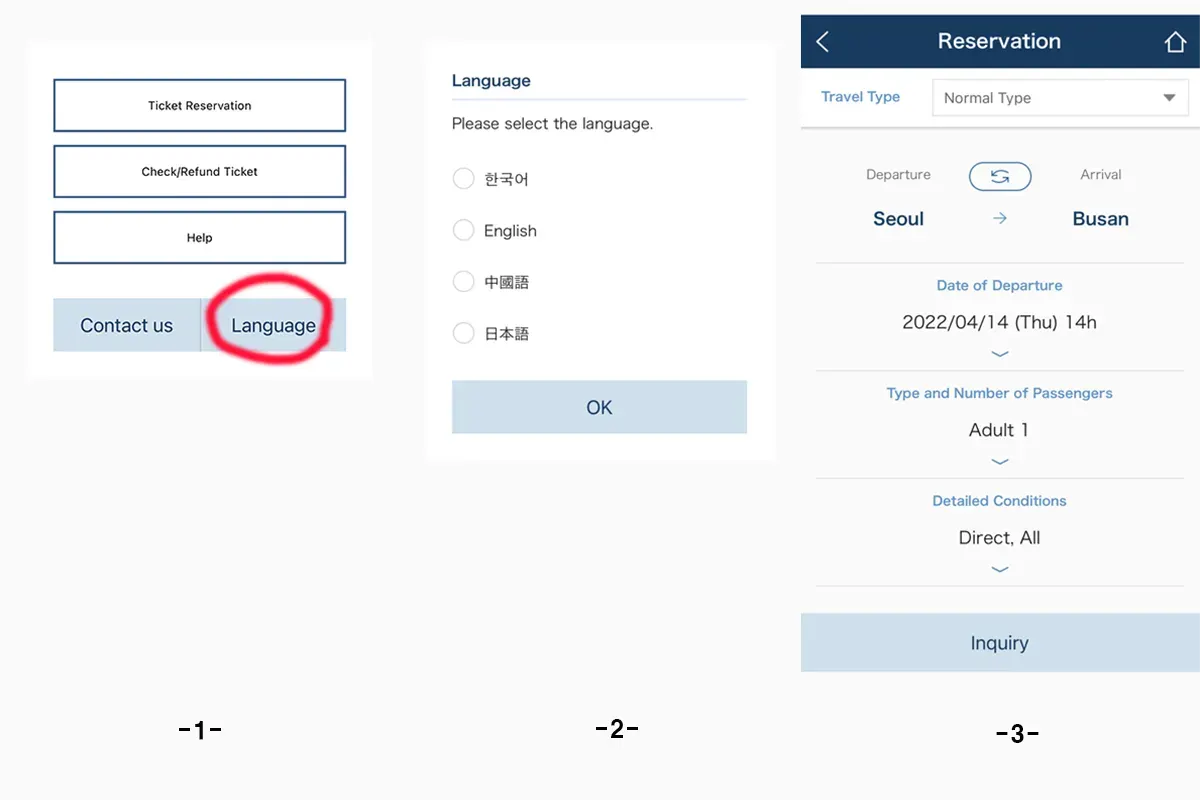
- Step 4-6: Choose the seat class you need and click on "Select" to enter the detail page. Then enter the personal info, including nationality, name, gender, password, email, etc. After that, click on "Next" to complete the procedure.
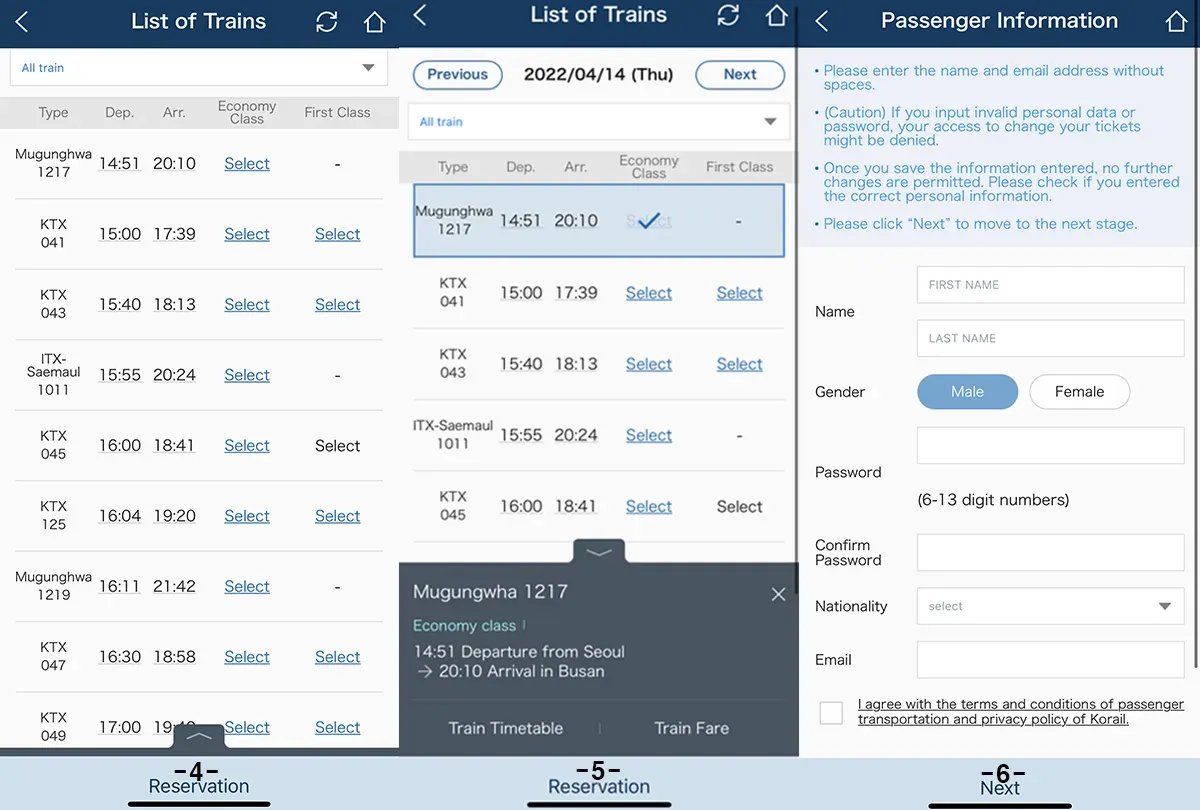
Step 7-9: Confirm that all your personal information is correct and agree the terms & conditions to pay the ticket.
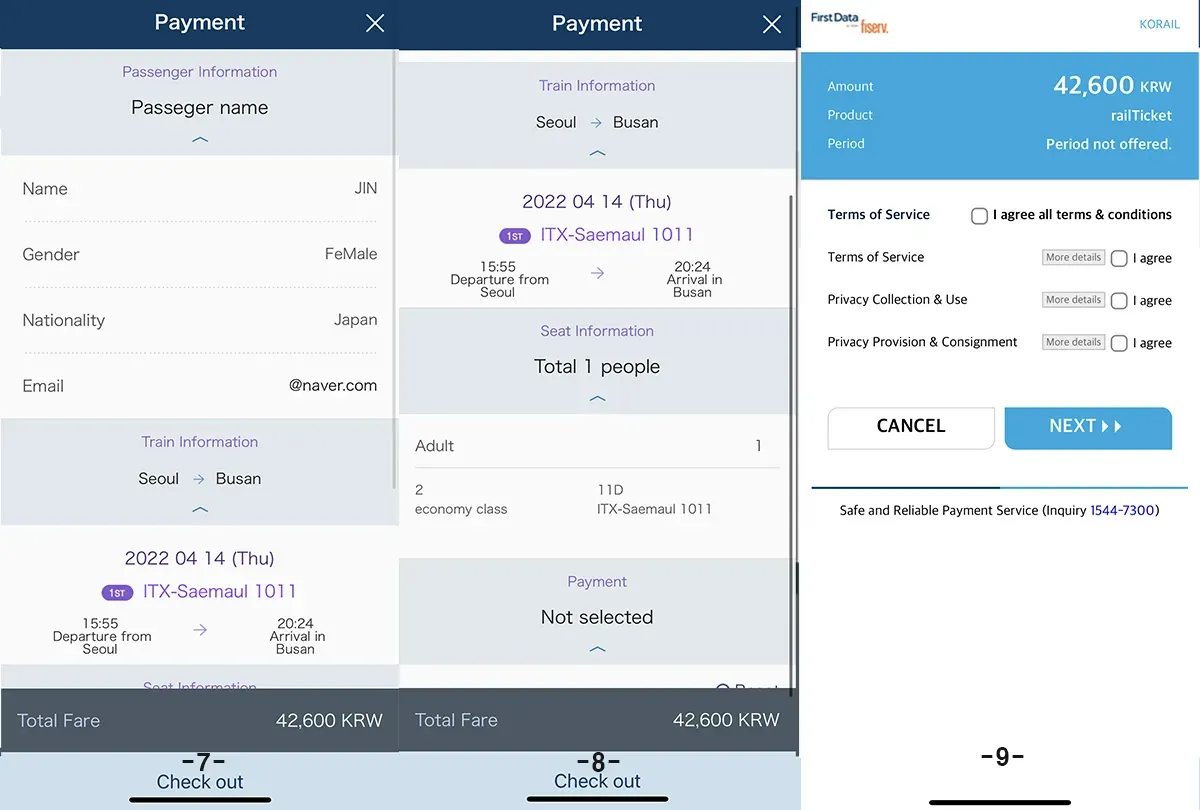
Korail Refund
Passengers can apply for a refund online through the Korail website or mobile app, or they can go to a railway station ticket counter to process the refund. The refund fee usually depends on how far in advance of the train's departure you cancel your ticket. Here is the overview of the refund:
| Timelines | Refund Time | Refund Fee |
| Before Departure | >1 Day | -Mon-Thu: No Cancellation Fee -Fri-Sun: KRW400 |
| 24 ~ 3 Hours | -Mon-Thu: No Cancellation Fee -Fri-Sun: 5% | |
| <3 Hours | -Mon-Thu: 5% -Fri-Sun: 10% | |
| After Departure | >20 minutes | 15% |
| 20-60 minutes | 40% | |
| 60 Minutes-Arrival | 70% |
South Korea Transport Cards
Some useful Korea transport cards/tickets You might need in South Korea😆
Trip.com User Manual for Foreigners

Advantages of booking Korail tickets on Trip.com
Booking Korail KTX tickets on Trip.com can offer several advantages for travelers, including:
| Advantages | Detail |
| Convenience | An easy-to-use platform for booking train tickets, flight tickets, and hotels online |
| Language Support | Available in English, French, Japanese, Korean, etc. |
| 10% Discount | Trip.com offer exclusive 10% discount for new users booking Korail tickets on Trip.com App! |
| Multiple Payment Options | Includes international credit cards, AliPay and Wechat Pay. |
| E-Ticketing | Offers a digital ticket to go through the turnstile |
| 24/7 Customer Service | Can be very helpful if you encounter any issues for your booking or in travel |
| Loyalty Points | Earn points for booking train tickets, which can be redeemed for discounts on future bookings. |
Trip.com KTX Ticket Purchase
How to buy Korail tickets on Trip.com website
Step 1: Log in Trip.com website. Then select your departure city, destination, depart time to the detail page. *For cities that not showed, the name of cities need to be entered to be founded.
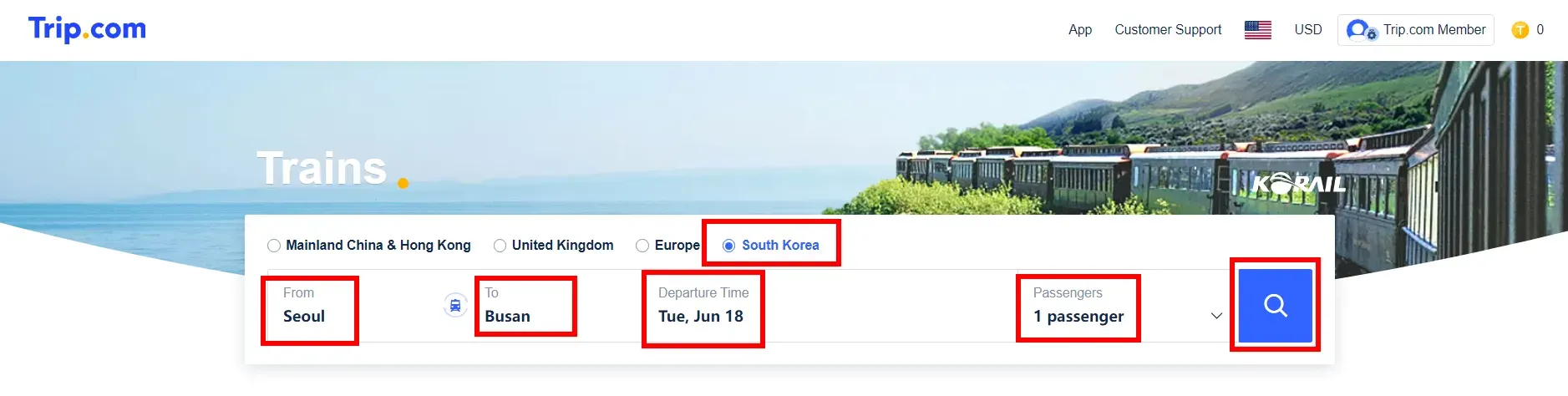
Step 2: Select the seat class. There are 2 types of seat classes available for Korail trains, including ecomomy class and first class. Visitors can choose the preferred one and tab "Book" to continue.
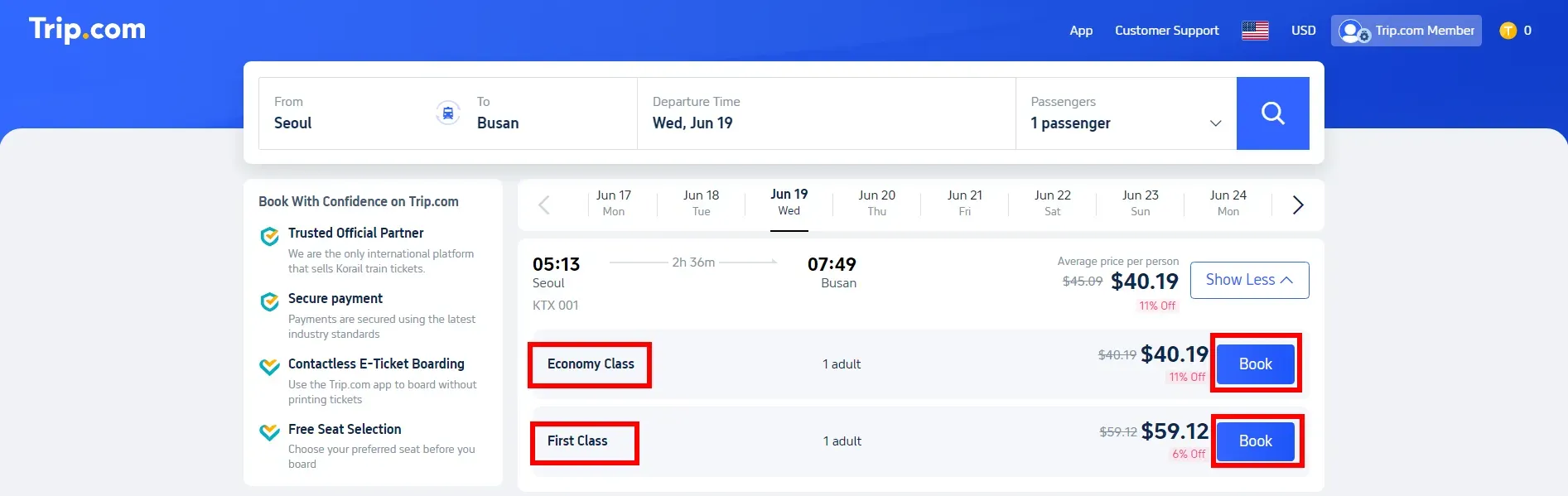
- Step 3: Fill in the info. Travelers need to fill in the passenger info and contact info including name, email, and phone number to buy Korail tickets.
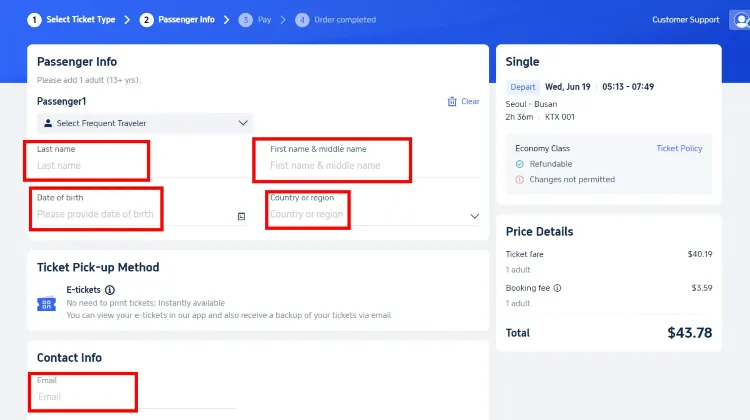
- Step 4: Select a payment method. Passengers can use a credit/debit card, PayPal, Wechat Pay, Alipay to complete Korail train tickets.
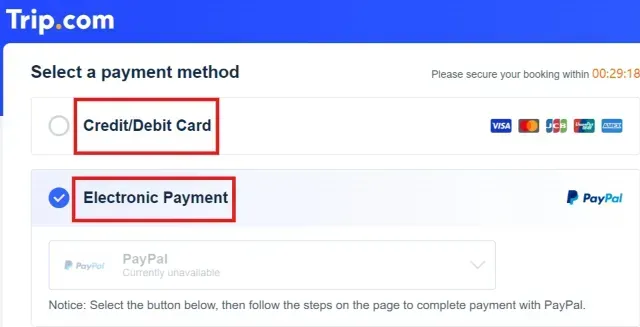
How to buy Korail tickets on Trip.com App
- Step 1-2: Log in to your Trip.com account and go to "Trains" section. Choose your origin, destination, departure date and then click "Search" for a list of available trains
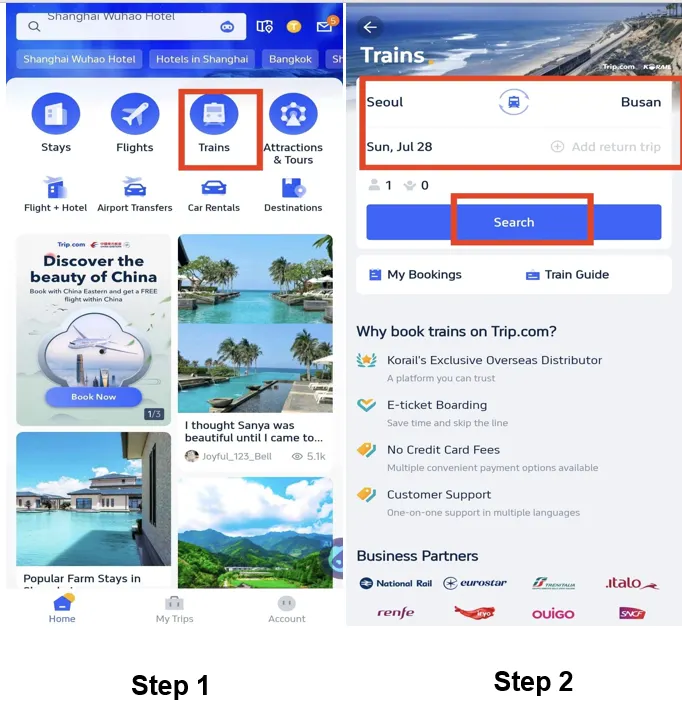
- Step 3-4: Choose your preferred train and click on it. There are mainly 2 types of seat classes with different price: Ecomomy Class & First Class. Then add a list of passengers and fill in the contact info (Name & Country &Email).
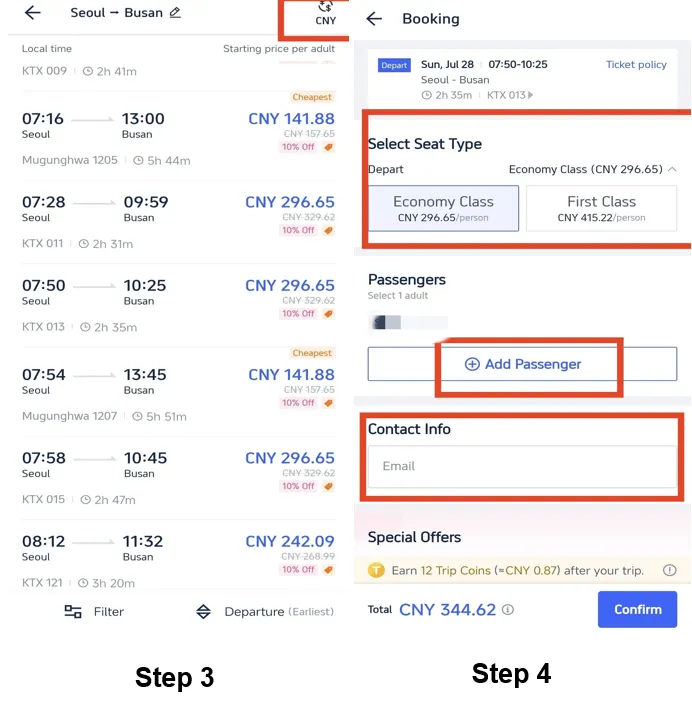
- Step 5-7: You can select the seat you preferred. After choosing the seat, click on "Done". Check out the price detail, and click on "Confirm" to enter the payment page. Choose the payment you preferred and click on "Pay Now" to book Korail Tickets. It accepts various payment methods, such as credit cards, AliPay, Wechat Pay, etc.
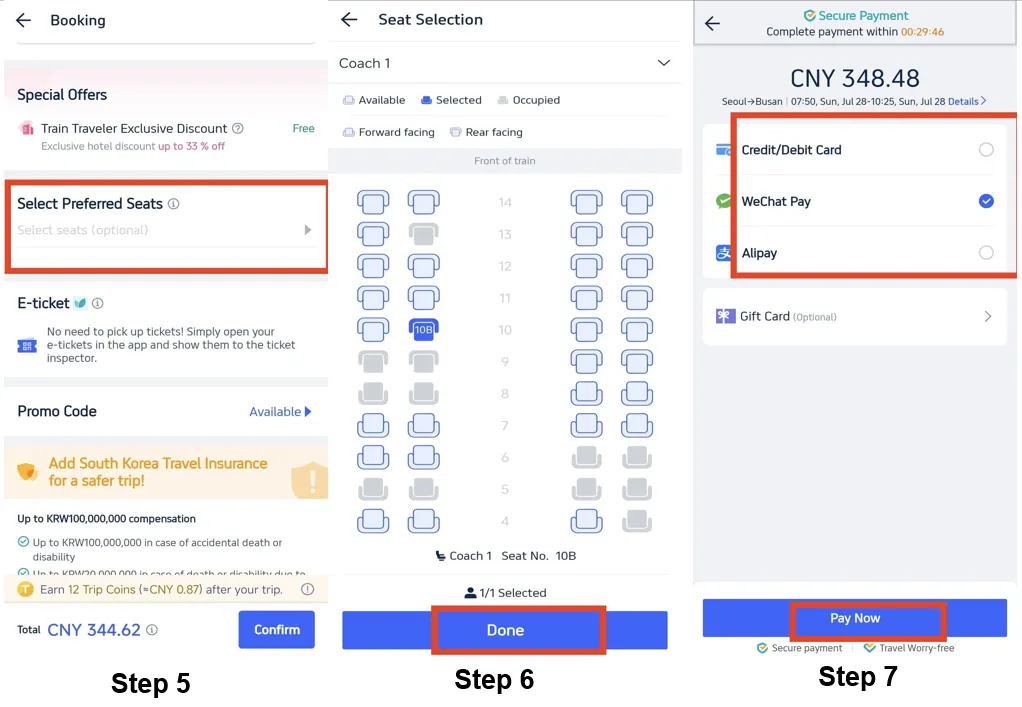
Available Identity card✅
When purchasing Korail tickets on Trip.com, you typically need to provide a valid form of identification. For foreign travelers, this usually means your passport.
Precautions⚠️
- Make sure to purchase your ticket in advance, especially during peak travel times like holidays or weekends, as trains can get fully booked.
- Arrive at the station with enough time to find your platform and board the train without rushing, which can reduce the risk of accidents.
- Pay attention to the gap between the train and the platform when boarding and alighting to avoid tripping or dropping personal items.
- Some trains may have designated quiet cars or zones. If you're seated in one of these areas, be mindful of the noise level to respect other passengers.
Trip.com Train Ticket Refund
- Step 1: After logging in Trip.com account, click on "Train" section, then go to "My Bookings" to enter the detail page.
- Step 2: Select the Korail train booking you need to cancel and click on it, which will go to the booking details.
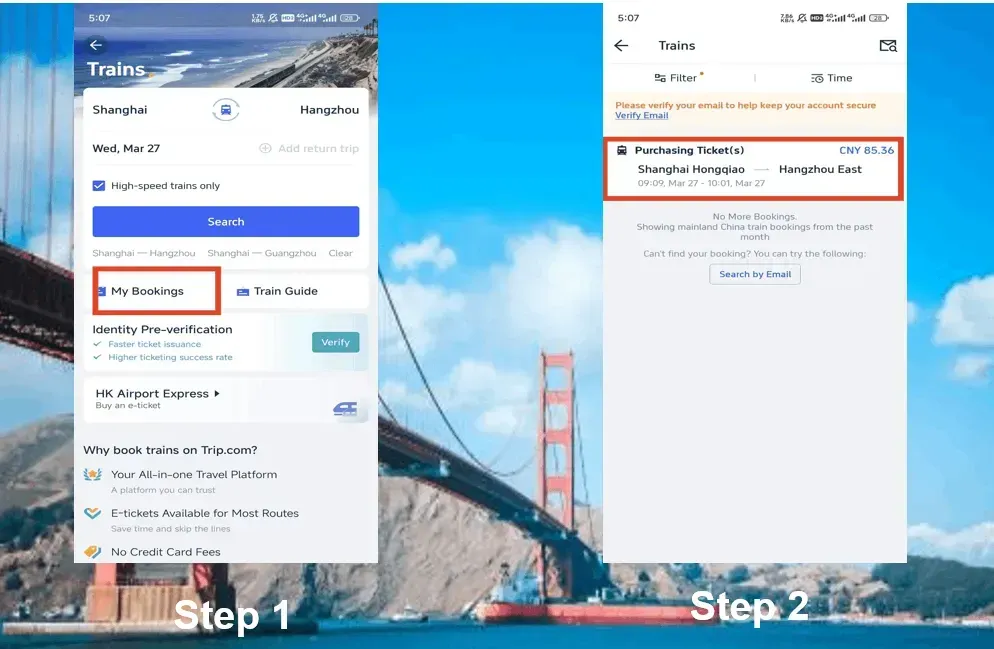
- Step 3: Click on the button "Refund" to cancel the Korail train booking.
- Step 4: Provide the front and back of your ID information and check the refund detail. Then click on the button of "Refund" to complete the procedure.
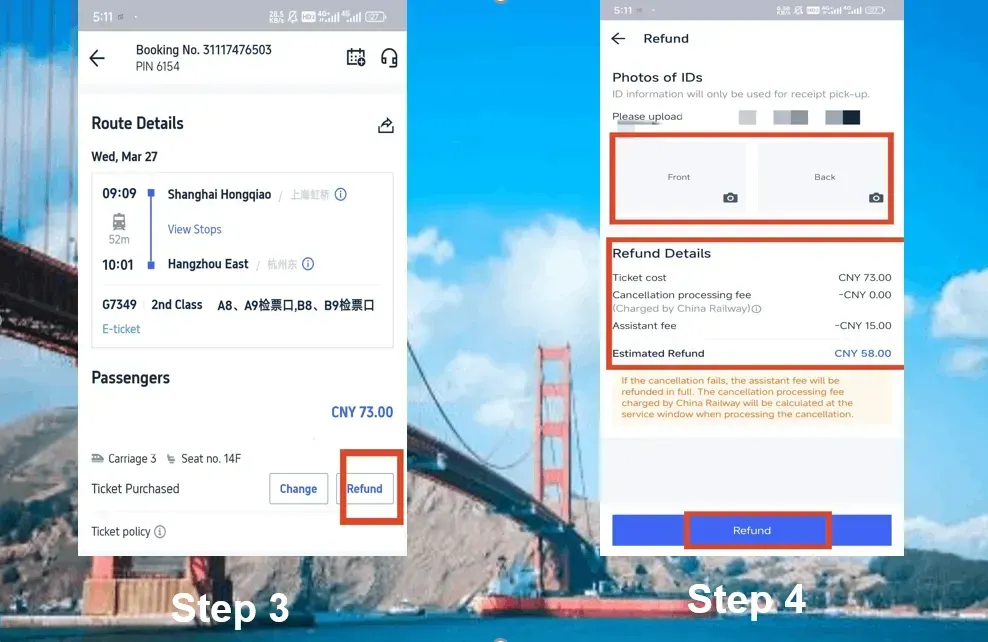
Best Things to Do in South Korea with Korail KTX
Discover the best of South Korea with a KTX ticket from Trip.com—now 10% off!
Explore a variety of tours easily accessible by train, and enjoy great deals and discounts on your Korea trip.
FAQs about Korail
What services does Korail offer?
Korail offers various services including KTX (Korea Train eXpress), ITX (Intercity Train eXpress), Mugunghwa-ho, Saemaeul-ho, etc.What are the differences between the different classes on KTX?
The KTX offers Economy and First Class. First Class provides more spacious seating and additional services.Is Wi-Fi available on Korail trains?
Free Wi-Fi service is available on KTX trains and in major train stations.Are Korail trains and stations accessible to people with disabilities?
Yes, Korail provides facilities and services for passengers with disabilities, including wheelchair ramps, accessible restrooms, and designated seating.

 3117 booked
3117 booked















